Infrared (IR) communication is a widely used communication technology. A typical example for IR communication is a TV remote control that sends IR signals to a TV. In particular, the remote’s IR light is repeatedly switched on and off (typically 38kHz / 38.000 times per second). The advantages of IR technology are it’s inexpensive and undetectable to the human eye. The disadvantage is that the IR light must be directed towards the IR receiver. As a consequence, IR communication should not be applied if sender and receiver are in different rooms (Bluetooth or WiFi might be a better choice then).
This tutorial gives an introduction to the “IR transmitter” and “IR receiver” modules. My pairs of IR transmitter and receiver are no-name products. Often, you find these products also under different names (e.g. IR emitter, IR sender) or with a version number as postfix (e.g. V1.0). The good news is that they are built up very much alike. Therefore, this tutorial should also work for similar products (HX-M121, HX-53, KY-005, KY-022, YL-55) from other manufacturers and vendors (Keyes, Iduino, Open Smart,…).
Related products

IR Transmitter
The IR transmitter module has an IR LED to send signals. Normally, the LED operates around 940nm, i.e. the LED is very bright in the IR spectrum. Besides the LED, the module has three pins to power and control the module: GND, VCC, and DAT. And that’s about basically everything that is needed to send signals over IR communication. In fact, this is the reason why IR communication is so cheap. You need only an (IR) LED to get started.
The pins GND and VCC are for powering the module with a 5V power supply (e.g. Arduino GND and 5V pin header). The DAT pin corresponds to the data signal that should be sent to an IR receiver. If you have another type of IR sender, the SIG pin might have a different name. For example, S for Iduino module and KY-005,…
IR Receiver
IR receiver modules have typically an integrated IR receiver unit, such as the TSOP382, TSSP4P38 etc. These units have already everything included that is needed to sense an IR signal (PIN diode, bandpass, demodulator,…).
The pin layout is very similar to the IR transmitter. There is a GND and VCC pin to power the module with a 5V voltage supply. The received IR data can be read from the DAT pin. The pin layout is basically also the same for other IR receiver modules. The DAT pin has often a different name. For example, S for KY-022, DO for YL-55,…
IR Communication Protocols
There exist different protocols that define how a signal/message is sent from an IR transmitter to an IR receiver. The use of different protocols are, e.g., one reason why a remote control of a TV does often not work for with another TV. This tutorial does not dive deeper into the topic of IR protocols. Nonetheless, it’s already good to know that there exist different protocols (NEC, JVC, Samsung,…) for IR communication.
Example Application
The idea of the example application is to have an IR receiver and IR transmitter module. Each module is controlled by an Arduino Uno (=two different Arduinos are used). The sending Arduino Uno uses the “NEC protocol” to send a message with the IR transmitter module. The receiving Arduino Uno uses the IR receiver module to receive the message and then prints out the message’s content.
Wiring
The wiring for powering is the same for both pairs of Arduinos and modules. Both modules have an operating voltage of 5V. For each module, use a jumper wire and connect the Arduino’s GND pin to the module’s GND pin. Do the same for each module to connect the Arduino’s 5V pin to the module’s VCC pin.
For the sending Arduino Uno, wire the Arduino’s pin 3 to the module’s DAT pin.
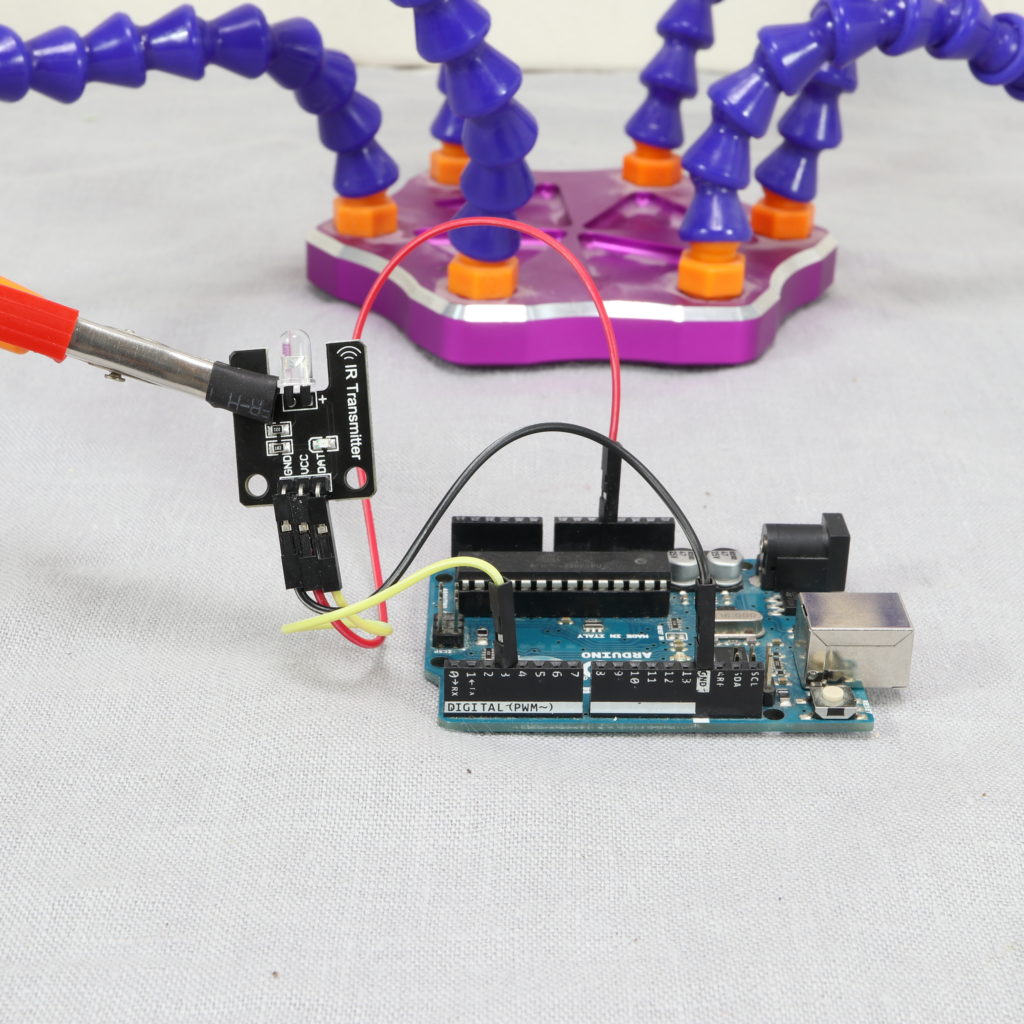
| Wire | (sending) Arduino Uno Pin | IR Transmitter Pin |
|---|---|---|
| Black | GND | GND |
| Red | 5V | VCC |
| Yellow | 3 | DAT |
For the receiving Arduino Uno, wire the Arduino’s pin 2 to the module’s DAT pin.
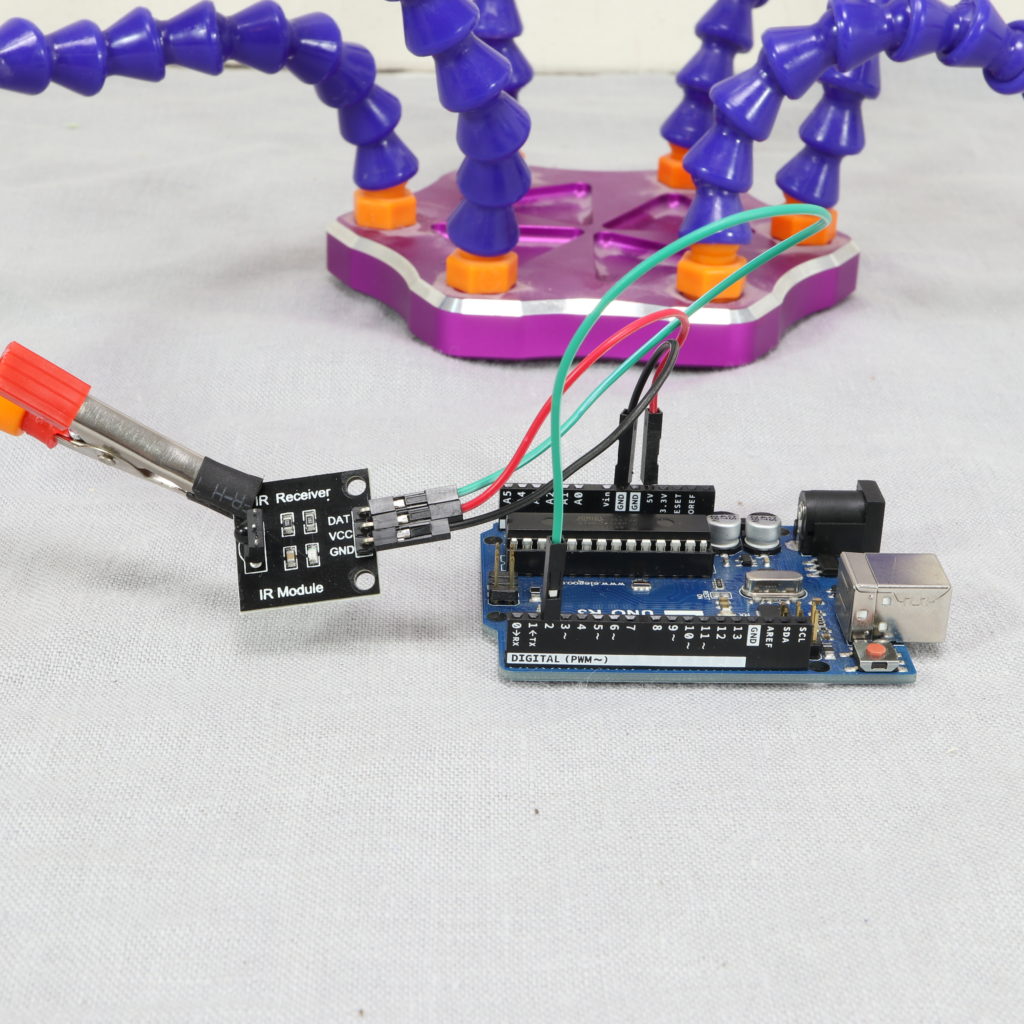
| Wire | (receiving) Arduino Uno Pin | IR Receiver Pin |
|---|---|---|
| Black | GND | GND |
| Red | 5V | VCC |
| Green | 2 | DAT |
Programming
In this tutorial, we make use of the IRremote Arduino library. The library supports many protocols and devices (Arduino Uno, ESP32,…). If you use the Arduino IDE, you can install the library with the Library Manager. If you run into any problems, please check which version you use. This tutorial uses version >3.0.0 of the IRremote Arduino Library.
Let’s start with programming the sending Arduino. In the setup function, we initialize the IRSender with pin number 3. In the loop function, we have only two calls. First, we make a function call for sending a message with the NEC protocol (data to be sent: address = 0x0102 and command=0x34). The second call is a delay in order to wait one second for the next IR sending call.
/*
MIT License
Copyright 2021 Michael Schoeffler (https://www.mschoeffler.com)
Permission is hereby granted, free of charge, to any person obtaining a copy of this software and associated documentation files (the "Software"), to deal in the Software without restriction, including without limitation the rights to use, copy, modify, merge, publish, distribute, sublicense, and/or sell copies of the Software, and to permit persons to whom the Software is furnished to do so, subject to the following conditions:
The above copyright notice and this permission notice shall be included in all copies or substantial portions of the Software.
THE SOFTWARE IS PROVIDED "AS IS", WITHOUT WARRANTY OF ANY KIND, EXPRESS OR IMPLIED, INCLUDING BUT NOT LIMITED TO THE WARRANTIES OF MERCHANTABILITY, FITNESS FOR A PARTICULAR PURPOSE AND NONINFRINGEMENT. IN NO EVENT SHALL THE AUTHORS OR COPYRIGHT HOLDERS BE LIABLE FOR ANY CLAIM, DAMAGES OR OTHER LIABILITY, WHETHER IN AN ACTION OF CONTRACT, TORT OR OTHERWISE, ARISING FROM, OUT OF OR IN CONNECTION WITH THE SOFTWARE OR THE USE OR OTHER DEALINGS IN THE SOFTWARE.
*/
/*
* This is an example source code of a tutorial on how to do IR communication with the Arduino Uno.
* This program is for a sending Arduino Uno that sends an IR signal each second.
*/
#include <IRremote.h> // >v3.0.0
#define PIN_SEND 3
void setup()
{
IrSender.begin(PIN_SEND); // Initializes IR sender
}
void loop()
{
IrSender.sendNEC(0x0102, 0x34, true, 0); // the address 0x0102 with the command 0x34 is sent
delay(1000); // wait for one second
} Next, comes the receiving Arduino Uno. The program is also very simple. In the setup function we initialize the serial connection and the IrReceiver. In the loop function, we check whether an IR signal could be received and decoded. If so, we print out the signal on the serial monitor. Luckily, the library provides a convenience function (printIRResultShort) for this. When we are done with decoding, we must call the resume function of the library to receive the next IR signal.
/*
MIT License
Copyright 2021 Michael Schoeffler (https://www.mschoeffler.com)
Permission is hereby granted, free of charge, to any person obtaining a copy of this software and associated documentation files (the "Software"), to deal in the Software without restriction, including without limitation the rights to use, copy, modify, merge, publish, distribute, sublicense, and/or sell copies of the Software, and to permit persons to whom the Software is furnished to do so, subject to the following conditions:
The above copyright notice and this permission notice shall be included in all copies or substantial portions of the Software.
THE SOFTWARE IS PROVIDED "AS IS", WITHOUT WARRANTY OF ANY KIND, EXPRESS OR IMPLIED, INCLUDING BUT NOT LIMITED TO THE WARRANTIES OF MERCHANTABILITY, FITNESS FOR A PARTICULAR PURPOSE AND NONINFRINGEMENT. IN NO EVENT SHALL THE AUTHORS OR COPYRIGHT HOLDERS BE LIABLE FOR ANY CLAIM, DAMAGES OR OTHER LIABILITY, WHETHER IN AN ACTION OF CONTRACT, TORT OR OTHERWISE, ARISING FROM, OUT OF OR IN CONNECTION WITH THE SOFTWARE OR THE USE OR OTHER DEALINGS IN THE SOFTWARE.
*/
/*
* This is an example source code of a tutorial on how to do IR communication with the Arduino Uno.
* This program is for a receiving Arduino Uno that receives IR signals.
*/
#include <IRremote.h> // >v3.0.0
#define PIN_RECV 2
void setup()
{
Serial.begin(9600); //initialize serial connection to print on the Serial Monitor of the Arduino IDE
IrReceiver.begin(PIN_RECV); // Initializes the IR receiver object
}
void loop()
{
if (IrReceiver.decode()) {
Serial.println("Received something...");
IrReceiver.printIRResultShort(&Serial); // Prints a summary of the received data
Serial.println();
IrReceiver.resume(); // Important, enables to receive the next IR signal
}
} If both programs are transferred to the Arduinos, you should be able to see some communication. If it does not work, please make sure that receiver and transmitter have a line of sight to each other.
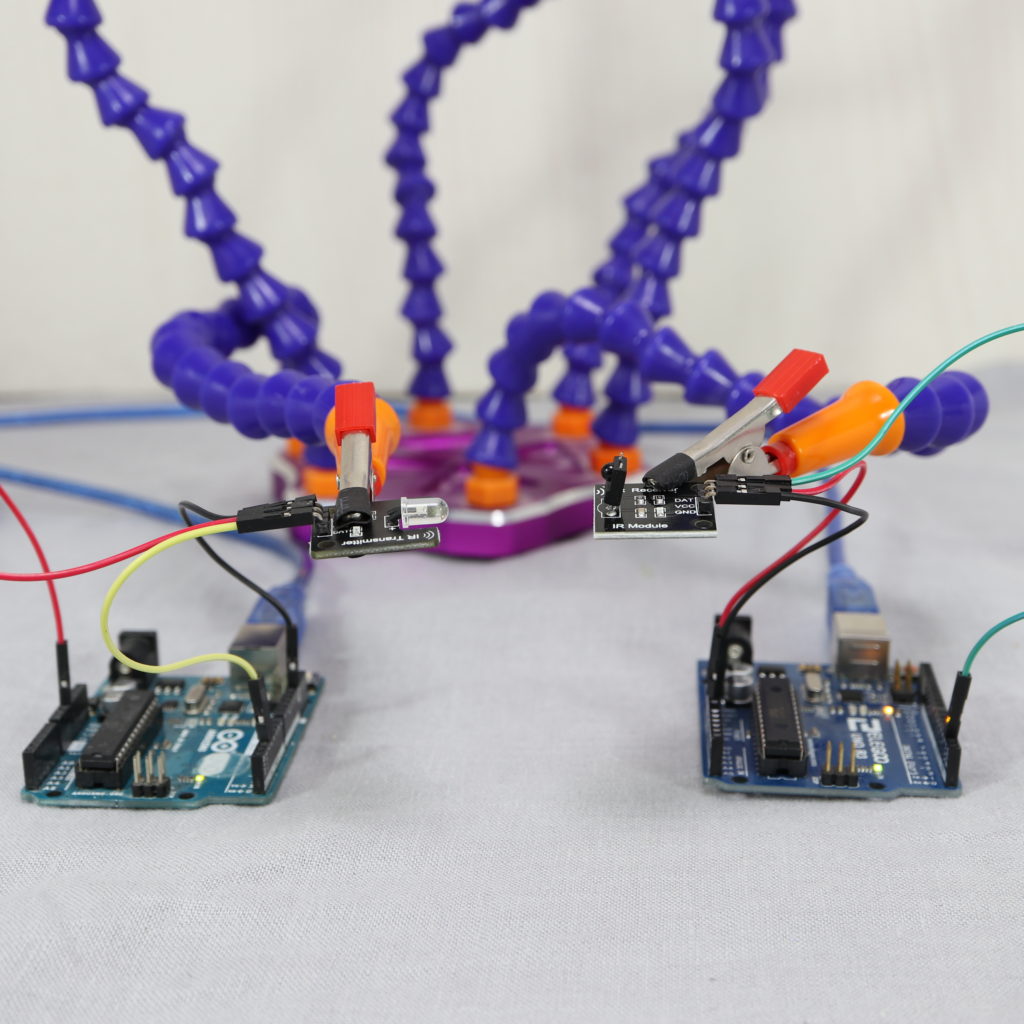
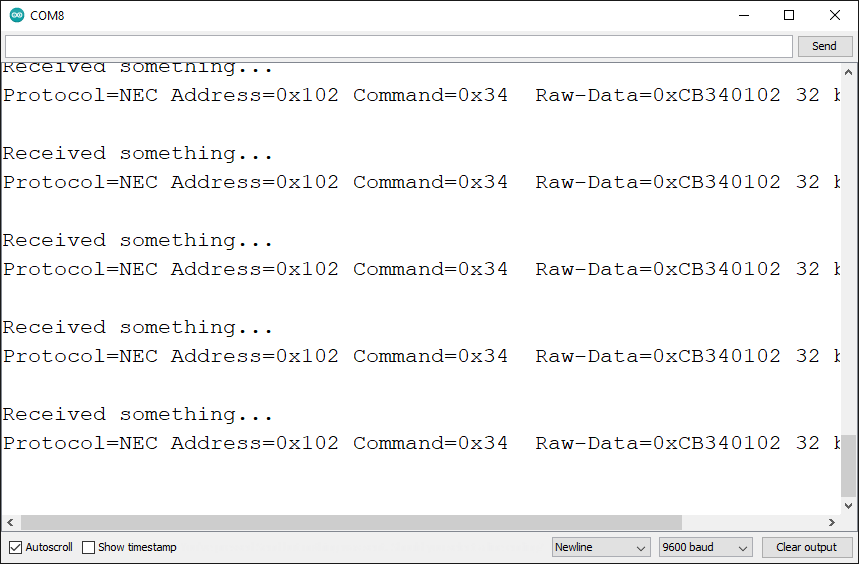
Conclusion
The IR transmitter and IR receiver modules are very useful when someone wants to get started with IR communication. These cheap modules work very well for a wide range of applications and are very simple to use. If you plan to use them under difficult conditions (shining sunlight, no direct line of sight,…), I recommend to evaluate first, whether these cheap modules fit to your requirements. The good news is, “more expensive / better” IR modules work in the same way as presented here.
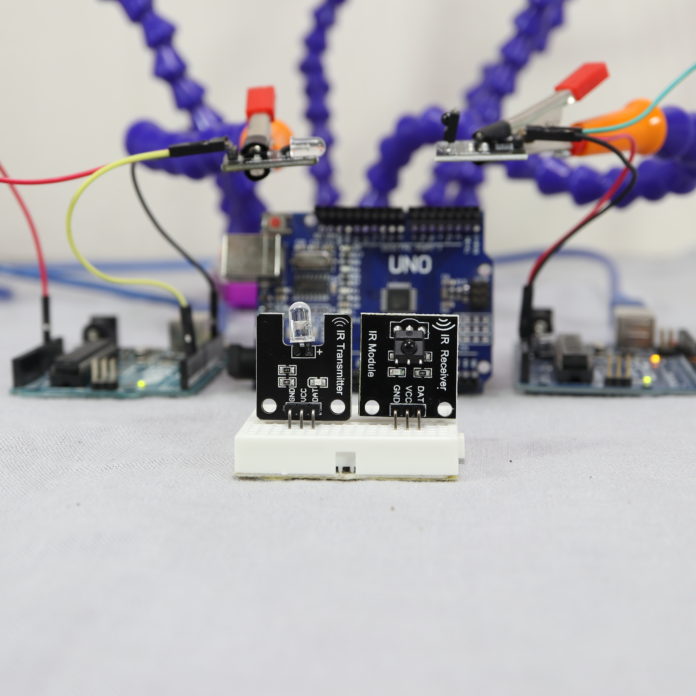
Precise and concise; Many thanks
Hey there was trying to use this but it says that IrSender.begin(PIN_SEND); // Initializes IR sender is too ambiguous?
Im new to Arduino so I don’t quite understand.
thanks
Same Problem here
Same here! wish I could know why?
I had a similar error, fix was an update to IRremote, it was drawing from 2.x instead of 3.x which changes some stuff
>>>Initializes IR sender is too ambiguous?
The same issue.
If you get the “sender is too ambiguous” error, replace:
IrSender.begin(PIN_SEND);
with:
IrSender.begin(PIN_SEND, ENABLE_LED_FEEDBACK);
Thank you for sharing your knowledge and experience.
Hello there.
I hope you’re well.
I am looking to use a pair of the HX-M121 sensors to make a simple light beam gate. When an object crosses the beam, I want to know. I can not find any examples for this application. Do you know of any?
Thanks.
Hi, excellent article, im bad in electronics, just learning, im trying to upgrade to put 4 ir leds to control some electronics, but i dont know wich capacitor i hace to use and wich resistence at the base of the transistor, could you give me a hand? i find lots examples of leds and transistors but when i tried it doesn´t work.
thanks at all
Erica
Im attemping this lab for a project for my son and it doesnt work says the following.
C:\AppData\Local\Temp\.arduinoIDE-unsaved2023424-6748-7mavc0.uzg03\sketch_may24a\sketch_may24a.ino: In function ‘void setup()’:
C:\AppData\Local\Temp\.arduinoIDE-unsaved2023424-6748-7mavc0.uzg03\sketch_may24a\sketch_may24a.ino:9:3: error: expected initializer before ‘IrSender’
IrSender.begin(PIN_SEND); // Initializes IR sender
^~~~~~~~
C:\AppData\Local\Temp\.arduinoIDE-unsaved2023424-6748-7mavc0.uzg03\sketch_may24a\sketch_may24a.ino: In function ‘void loop()’:
C:\AppData\Local\Temp\.arduinoIDE-unsaved2023424-6748-7mavc0.uzg03\sketch_may24a\sketch_may24a.ino:14:41: error: no matching function for call to ‘IRsend::sendNEC(int, int, bool, int)’
IrSender.sendNEC(0x0102, 0x34, true, 0); // the address 0x0102 with the command 0x34 is sent
^
In file included from \\Arduino\libraries\IRremote\src/IRremote.hpp:308:0,
from \\Arduino\libraries\IRremote\src/IRremote.h:10,
from C:\AppData\Local\Temp\.arduinoIDE-unsaved2023424-6748-7mavc0.uzg03\sketch_may24a\sketch_may24a.ino:1:
\\Arduino\libraries\IRremote\src/ir_NEC.hpp:173:6: note: candidate: void IRsend::sendNEC(uint16_t, uint8_t, int_fast8_t)
void IRsend::sendNEC(uint16_t aAddress, uint8_t aCommand, int_fast8_t aNumberOfRepeats) {
^~~~~~
\\Arduino\libraries\IRremote\src/ir_NEC.hpp:173:6: note: candidate expects 3 arguments, 4 provided
In file included from \\Arduino\libraries\IRremote\src/IRremote.hpp:266:0,
from \\Arduino\libraries\IRremote\src/IRremote.h:10,
from C:\AppData\Local\Temp\.arduinoIDE-unsaved2023424-6748-7mavc0.uzg03\sketch_may24a\sketch_may24a.ino:1:
\Arduino\libraries\IRremote\src/IRremoteInt.h:572:10: note: candidate: void IRsend::sendNEC(uint32_t, uint8_t)
void sendNEC(uint32_t aRawData,
^~~~~~~
\Arduino\libraries\IRremote\src/IRremoteInt.h:572:10: note: candidate expects 2 arguments, 4 provided
exit status 1
Compilation error: expected initializer before ‘IrSender’
I have the code which I copied and pasted exactly as you posted. I only changed the input pin to A0 and the beacon output to 12. If you could help me I could greatly appreciate it.