Some time ago, I was looking for a stackable bin system to store my huge amount of electrical components. I did some searching on all kinds of different box-, container-, tray-systems. In the end, I decided to make my own system for 3D printing, that I want to share on this page.
Btw. printed all my part bins with PLA material on a Geeetech A10 3D printer.
Related products
Characteristics of my stackable part bin system
- Very robust
- Robustness is highly influenced by your printing settings, especially the infill density
- Nonetheless, I made a lot of tests to find the right design that makes a good trade-off between robustness and required amount of filament
- Fully stackable
- A bin fits perfectly on top of another bin
- Availability of different lengths
- Width and height are fixed, but optimized for typical electronic parts
Dimensions of my bins

| Bin Type | Width [mm] | Height [mm] | Length [mm] |
|---|---|---|---|
| Small | 102 | 89 | 95.5 |
| Medium | 102 | 89 | 155.5 |
| Large | 102 | 89 | 215.5 |
Recommended 3D printer settings
In my case, short printing times and low amount of filament for printing the stackable bins is not crucial. Actually, I don’t care about very long printing times, since my printer is down in the basement and we have almost no power outages in Germany. So, I often sacrifice printing time and filament in order to have a higher quality. So don’t be surprised when looking at my print settings and achieved printing times:
| 3D Print Setting (Material: PLA) | Value |
|---|---|
| Layer height | 0.16 |
| Wall Thickness | 1mm |
| Wall Line Count | 2mm |
| Top Thickness | 1mm |
| Top Layers | 7 |
| Bottom Thickness | 1mm |
| Bottom Layers | 7 |
| Infill Density | 36% |
| Infill Pattern | Lines |
| Hot End Printing Temperature | 220° |
| Build Plate Temperature | 60° |
| Print Speed | 45mm/s |
My resulting print times and amounts of filament are:
- 1x small bin: 15h / 115g
- 1x medium bin: 21h 34min / 165g
- 1x large bin: 1d 5h 15min / 217g
Yes, the large bins require more than one day for printing for a single bin. In addition, I get out only four large bins from a single PLA filament spool. So, if you planned to save some money, my bin designs and printer settings are not the best option. But still, for me the amount of time and filament is worth the printing results. As I mentioned before, I made some tests with other designs or used less material-intense printer settings. The results were always the same, I was not fully satisfied with the achieved durability. In conclusion, I’m very happy with my printed part bins, even though they are quite resource demanding. In fact, I like my 3D-printed once much more than my other part bins that I bought normally. The main reason is that my 3D-printed bins have more weight which expresses a higher quality.

Btw. I printed more than 100 part bins so far (yes, I have more than 100 days of printing time on my Geeetech A10).
STL File Download of stackable part bins for 3D Printers
| Name / STL File | Image |
|---|---|
| Small stackable bin STL | 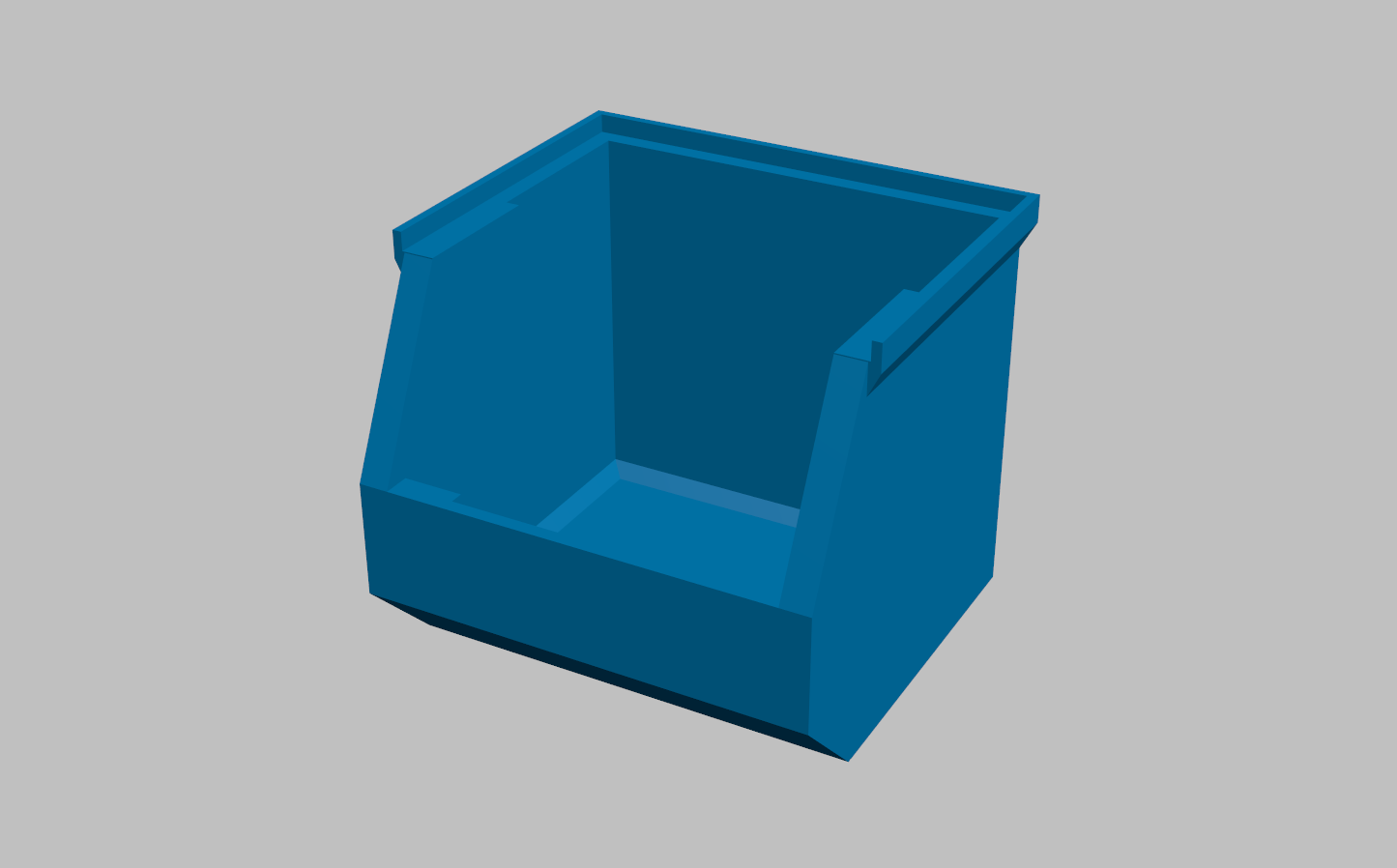 |
| Medium stackable bin STL | 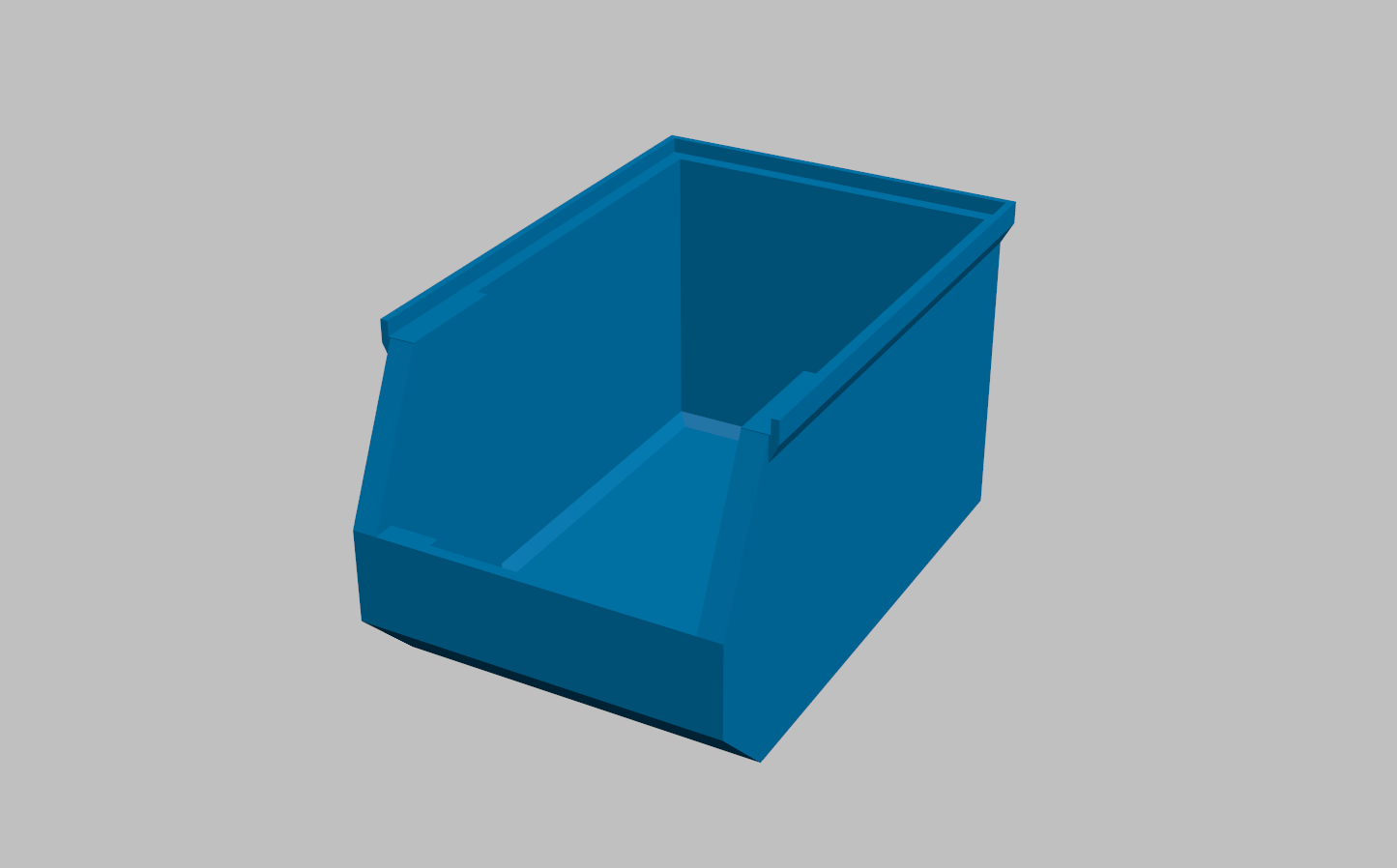 |
| Large stackable bin STL | 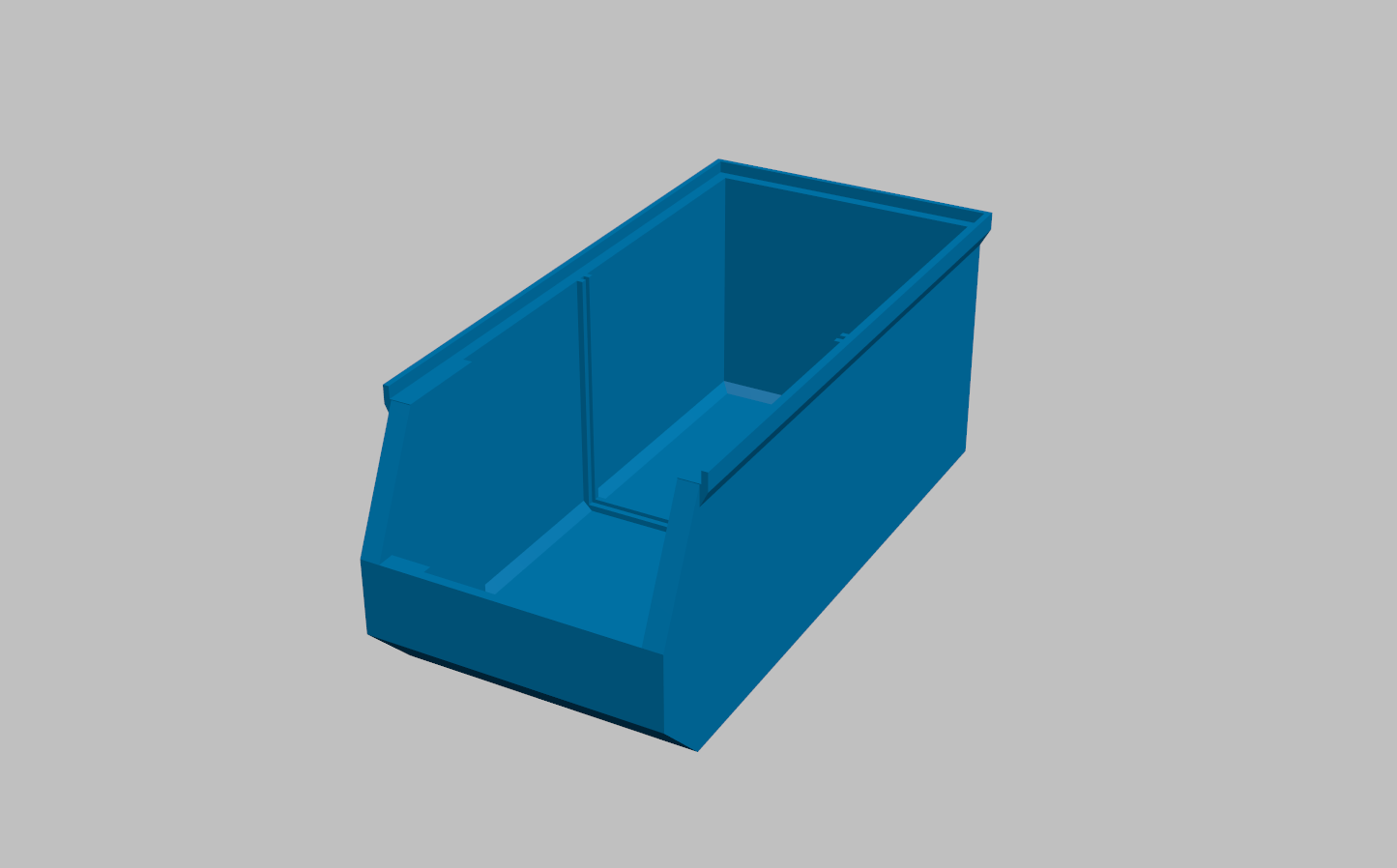 |

Hey There! stumbled on your files and love them. just started printing my first batch!
Do you happen to have a file for the dividers on the large bins?
All the best, thanks so much!
can we get An updated link for the small bin? medium and large bin link is downloading, but the small bin link tries to open a picture that doesn’t exist.
yes, I updated the link. All links should work now.